If this or a similar question has come up time and time again and workarounds have not been effective enough, you are one of many people struggling with a similar issue.
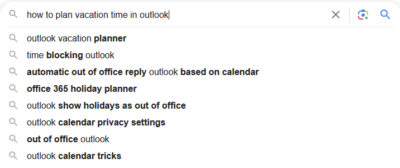
How can I easily plan vacation in Outlook? Is it possible to include the process of approving a request, rather than using forms and e-mails? What about showing some days working from home and some in-office?
The issue becomes even more complicated if you don’t just have to track a few to up to ten people, but dozens or even hundreds over not just weeks, but months at a time. Filtering vacation times in Outook or looking for the people who are out of office at any given time can become a challenge.
Outlook is not made with these sort of large scale overviews and it shows by the amount of “solutions” offered when looking for an answer.
Those who have struggled with these issues often had to resort to one of the many bandaid solutions like making an entirely new calendar for it, making an excel spreadsheet for everyone that needs to be updated constantly or keeping it all on the good old paper calendar on the office wall.
One such company that struggled with these very same issues is the Geberit group, the European leader in the field of sanitary products.
The solution they found for themselves was to use OnTime Group Calendar, not only making it much easier to overview and more streamlined to oragnize, but also allowing them to be more flexible by allowing their users to customize the time frame and focus of the calendar view making it much more adaptable to work with.

With OnTime, you can easily submit and process requests for time of office of any kind without needing to e-mail back and forth. Changing or erasing vacation times is as easy as changing any other meeting or event. We can also define and filter what type of out of office time is shown according to which options you need.
Scalability is no longer a challenge and this simple solution saves everyone a lot of time and stress – which, when you want to plan time out of office, you really don’t want.
OnTime Group Calendar ApS
Venlighedsvej 6 | 2970 Hørsholm, Denmark
CVR: DK 1935 2838 | Phone: +45 70 23 23 40
By signing up for this event, you agree to be added to our newsletter mailing list. We will use your email address to send you updates, news, and offers. You can unsubscribe anytime via the link in any email.
For more information on how we process and safeguard your data, please read our Privacy Policy.
By signing up for this event, you agree to be added to our newsletter mailing list. We will use your email address to send you updates, news, and offers. You can unsubscribe anytime via the link in any email.
For more information on how we process and safeguard your data, please read our Privacy Policy.