Hybrid Installations: Transitioning from EWS to Microsoft Graph
In many hybrid environments, it's common to include both Domino and Exchange users in the OnTime for Domino solution. Until now, OnTime has relied on the Exchange Web Services (EWS) API to support both Microsoft 365 and on-premises Exchange environments.
As Microsoft has announced the deprecation of EWS for Microsoft 365, we have re-engineered our Microsoft integration to fully support the Microsoft Graph API for M365 cloud environments. While the EWS-based integration remains available, we strongly recommend migrating to the Graph-based setup for enhanced capabilities and long-term compatibility.
The switch between EWS and Graph is handled through the configuration database. Although some setup is required, both options use the same codebase. Detailed guidance is available in the OnTime manual.
Microsoft Graph is now the preferred integration. It offers a modern REST-based architecture, improved security, and a more granular permissions model compared to EWS.
Scalable and Resilient Hybrid Topology with OnTime 11.7.x
At the recent ENGAGE conference, we hosted a session titled “Unlocking the Full Potential of OnTime: The Admin's Deep Dive Masterclass.”
This session highlighted advanced features and deployment topologies available in OnTime 11.7.x. We encourage you to watch the recording, as it covers several powerful features that are often underutilized.
If you're specifically interested in the hybrid setup, you can jump to the relevant section starting at the 21-minute mark of the presentation.
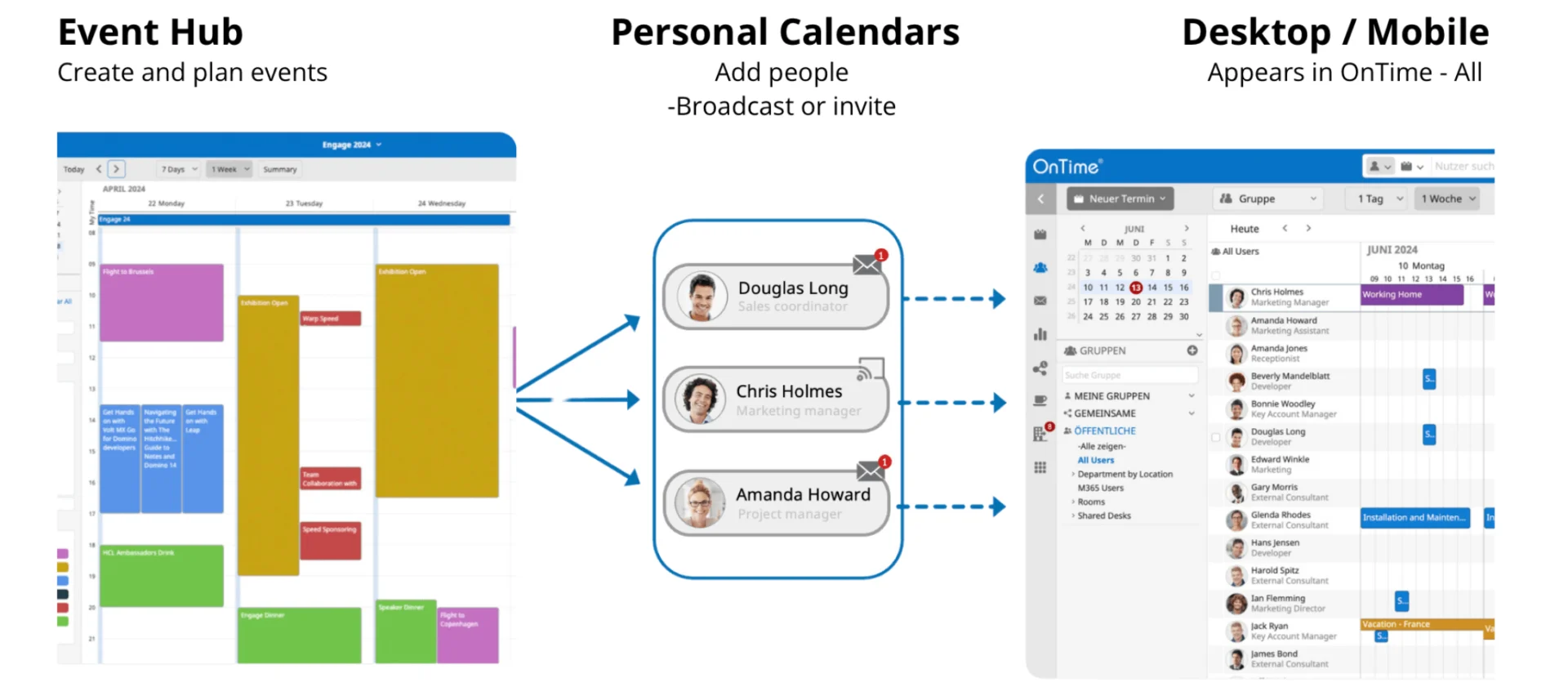
We’re excited to announce the arrival of the Event Hub in OnTime for Domino 11.5.0, a powerful new feature. The Event Hub is designed to simplify the way your organization handles corporate events, national holidays, trade shows, or any other events that you need to broadcast across your users' calendars.
With the Event Hub, you can effortlessly create, broadcast, and maintain events, ensuring that everyone in your organization stays informed and up-to-date. This highly flexible feature adapts to your specific needs, making it an essential tool for managing events in your daily work life.
To help you get started, we’ve included a video that showcases just a few of the many ways your organization can leverage the Event Hub.
Best of all, the Event Hub is included with your existing OnTime Core license, meaning all organizations with current OnTime for Domino maintenance can start using it right away—at no additional cost. If you have not gone Premium but are using the Freemium 2 license then most of the features in the new Event is included there as well.
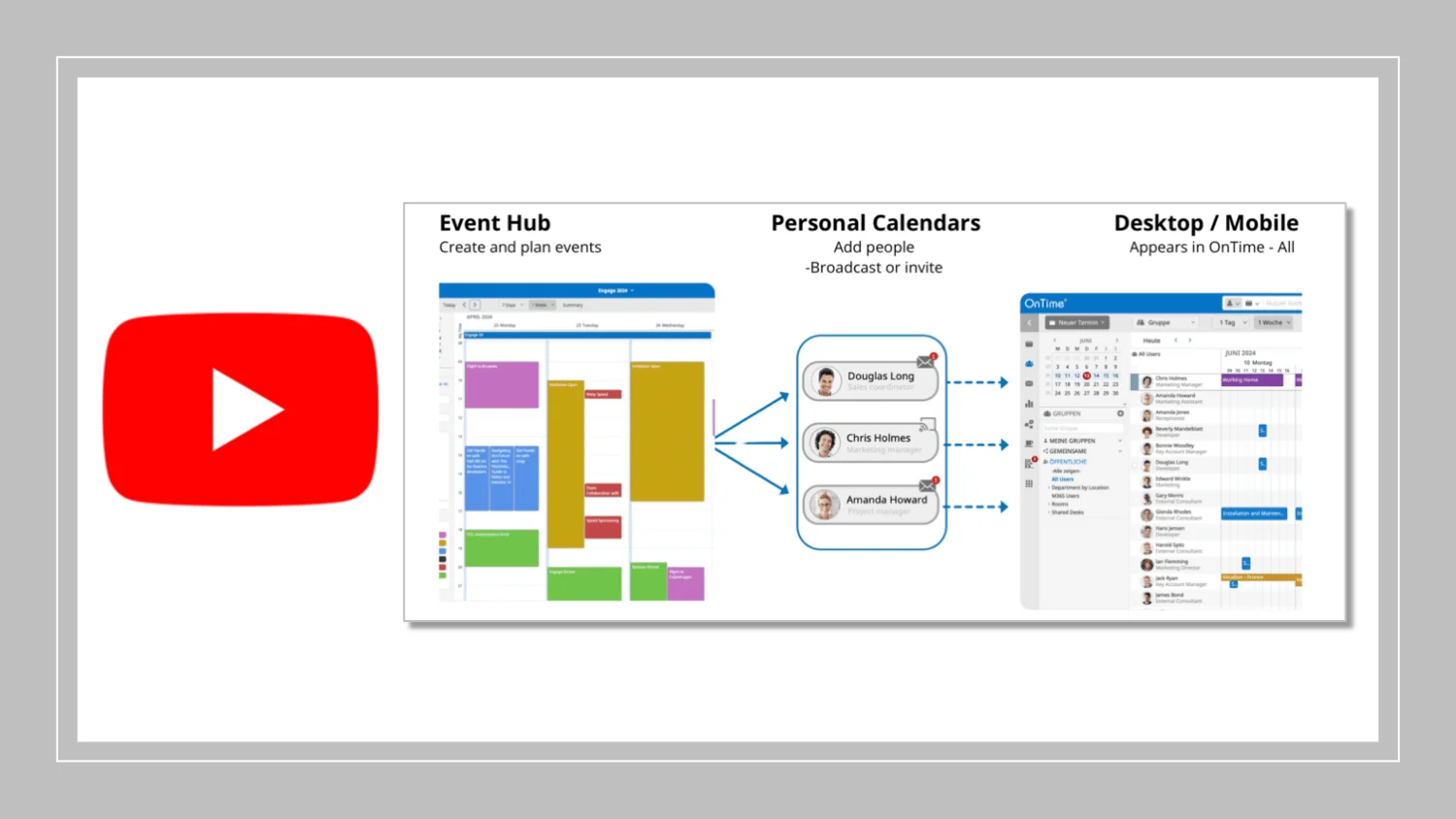
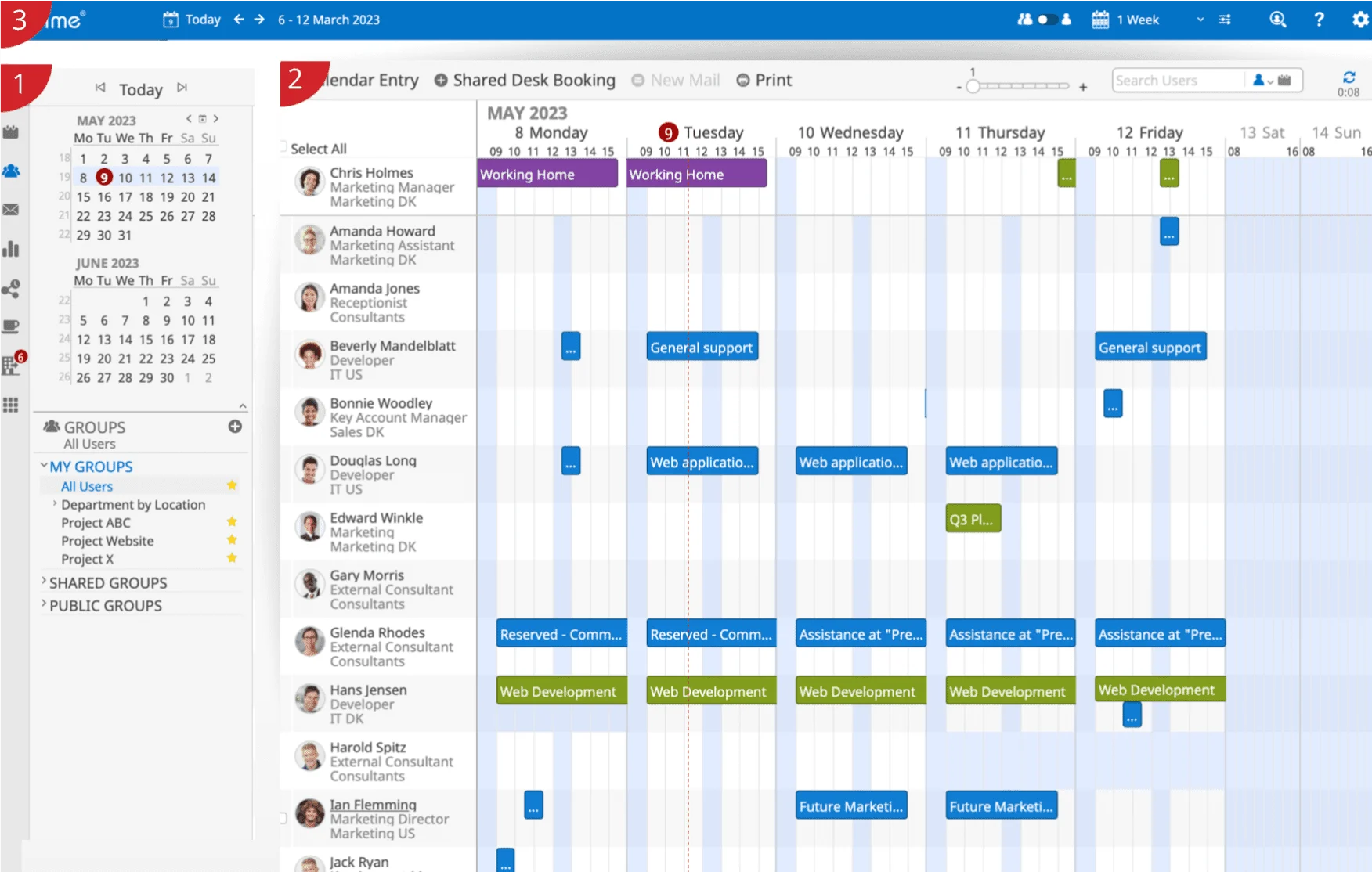
A walk towards Compliance with "The European Accessibility Act 2025": This release marks our first step towards compliance with EU Directive 2019/882, with a focus on accessibility features. Stay tuned for further enhancements as we work towards full compliance by June 2025. The new features will hopefully benefit all users. Some of the new features in this version are:
In addition to the specific issues mentioned below, we have fixed some minor stability issues.
In addition to the specific issues mentioned below, we have fixed some minor stability issues.
In addition to the specific issues mentioned below, we have fixed some minor stability issues.
In addition to the specific issues mentioned below, we have fixed some minor stability issues.
In addition to the specific issues mentioned below, we have fixed some minor stability issues.
In addition to the specific issues mentioned below, we have fixed some minor stability issues.
Share My Time is included in the licenses for all registered OnTime Group users and therefore you can start using it right after upgrading to version 11 og OnTime group calendar.
Share My Time allows users to grant external parties access to your calendar, allowing them to view your availability and schedule meetings with you without having to see your actual schedule. Eliminating the need for endless back-and-forth emails when trying to find a suitable meeting time.
Step 1: customise and distribute the link
Step 2: Recipient chooses a time
Step 3: Meeting confirmed
Share My Time will be available for all registered OnTime users, but with different features available depending on your commitment. You can read more about Share My Time and exactly which features you get: https://ontimesuite.com/en/domino/product/share-my-time
New 12 month calendar makes navigating event easier.
Branding makes it possible to control the background, text and border colour of the top navigation bar and further allows you to add a custom logo. You can control this for internal use which covers the Desktop client and for the external facing clients Pollarity and Share My Time. For the external facing client you can also add up to five links for the users from the branding area. Branding can either be controlled from "Global Settings" at the organisational level or from each configuration of "Default Settings".
In addition to the specific issues mentioned below, we have fixed some minor stability issues.
In addition to the specific issues mentioned below, we have fixed some minor stability issues.
In addition to the specific issues mentioned below, we have fixed some minor stability issues.
In addition to the specific issues mentioned below, we have fixed some minor stability issues.
In addition to the specific issues mentioned below, we have fixed some minor stability issues.
In addition to the specific issues mentioned below, we have fixed some minor stability issues.
"view" "days" | "weeks" | "ooo" | "list" | "day" | "week"
"starthour" 0 - 23
"endhour" 1 - 24
"offhours" true | false
"weekends" true | false
"rowheight" 1-9
In addition to the specific issues mentioned below, we have fixed some minor stability issues.
Fixed a login issue for users who have either been soft deleted or disabled.
In addition to the specific issues mentioned below, we have fixed some minor stability issues.
Fixed a bug where loading the OnTime Profiles widget would fail for users not in OnTime.
We’re here to help! Please fill out the form below, and we’ll get back to you as soon as possible — typically within 1–3 business days.
By submitting this form, you agree that your information will be stored securely and only used to respond to your inquiry in accordance with our Privacy Policy. We do not share your personal data with third parties without your consent.
Thank you for reaching out!
The OnTime Team