Version 11.2.0
Improvements
ONTIME DESKTOP
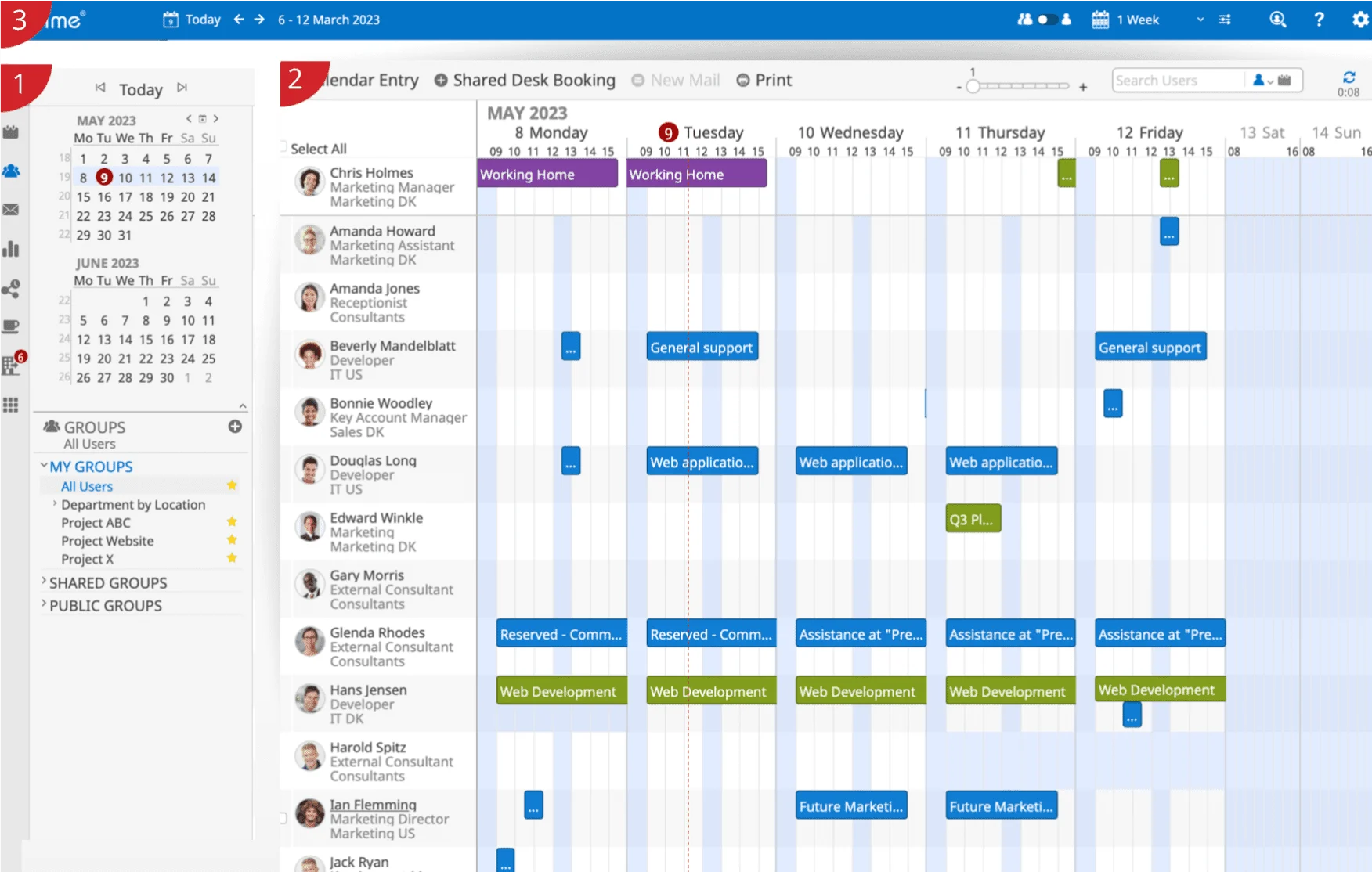
A walk towards Compliance with "The European Accessibility Act 2025": This release marks our first step towards compliance with EU Directive 2019/882, with a focus on accessibility features. Stay tuned for further enhancements as we work towards full compliance by June 2025. The new features will hopefully benefit all users. Some of the new features in this version are:
- Revamped UI Experience: Experience a complete overhaul of the desktop interface with significant enhancements to nearly all front-end components, delivering a sleek and intuitive user experience.
- Robust keyboard navigation with an extensive shortcut library and improved screen reader compatibility.
- Exposed numerous settings to minimize the number of clicks required for each operation, enhancing efficiency and productivity.
- Enhanced Group Panel Functionality: Explore new options in the group panel, including search functionality and the ability to assign alias names to groups in "My Groups," offering greater flexibility in group management.
- Default settings: User in top is no longer an option.
- For Share My Time, added a new repeat pattern that only repeats on weekdays. This prevents meetings on weekends from being available if not wanted.
- Implemented Content Security Policy (CSP) by adding HTML header meta to the OnTime pages.
- It is now possible for invitees to modify the subject for meetings.
- It is now possible to disable the option "Use Endlessly" for all users for links for "Share My Time".
- Share My Time now has a Name field. This Name value is an internal name used to manage the different Share My Time links.
- The "Some invitees use other mail programs" option can now be locked to "On".
ONTIME MOBILE
- Implemented Content Security Policy (CSP) by adding HTML header meta to the OnTime pages.
ONTIME CATERING DESKTOP
- Implemented Content Security Policy (CSP) by adding HTML header meta to the OnTime pages.
ONTIME CATERING MOBILE
- Implemented Content Security Policy (CSP) by adding HTML header meta to the OnTime pages.
ONTIME CONFIG
- Added option to select Mail Principal (send from) for Pollarity and "Share My Time" background mails.
ONTIME MAIN SERVLET
- Added option to select Mail Principal (send from) for Pollarity and "Share My Time" background mails.
ONTIME EXCHANGE SERVLET
- Added option to read Exchange Permissions. This option can be turned on or off.
- Fixed the HTTP result headers to contain Content-Length (and support gzip).
Bug Fixes
ONTIME DESKTOP
- A repeated meeting with an Online Meeting (Zoom, Teams, or Domino) was not displayed in the repeat row.
- Changing alarm settings for a meeting in OnTime did not update the meeting in Notes. There was no issue when creating the alarm initially.
- Fixed an issue where clicking "Open in Notes" had no effect.
- Fixed an issue where for "List" view it was not possible to use the keyboard to change the date interval.
ONTIME CONFIGURATION
- Custom 1, 2, 3 was missing for resources in name format.
- Missing Login Method on External server document.
ONTIME ADMIN PROCESS
- Fixed an issue where ACL information for Team Calendars was not read correctly (A Team Calendar was handled as a Room/Resource).