The shift from the classic Outlook to the new Outlook has brought a range of changes, with one of the most notable being the removal of the Schedule View feature In the classic Outlook, users could easily share calendars and mail folders with colleagues, providing a seamless collaborative experience. However, in the new Outlook, this feature has been replaced with a more streamlined interface, which some users find limiting. While the new design offers enhanced speed and modern functionality, the absence of shared view has left many wishing for the familiar flexibility and ease of collaboration that the classic version provided. This change highlights the ongoing tension between innovation and user familiarity in software development.
The Classic Outlook and its Schedule View are about to disappear. In the future and in New Outlook, this will take its place:
The trimming down of functionalities and buttons is meant to establish a more intuitive UI, but also removes an important function. Having an easy way to check schedules of more than a handful of people at once becomes almost impossible.
While this change is advertised as reversible, it is most likely only a matter of time before Classic Outlook will no longer be supported. One of the challenges that come with this that we focus on today is the need for a replacement for the old Schedule View.
One option that people frequently try and use is the Scheduling Asisstant. Figuring out if a larger number of people are available for a meeting often looks much like this:
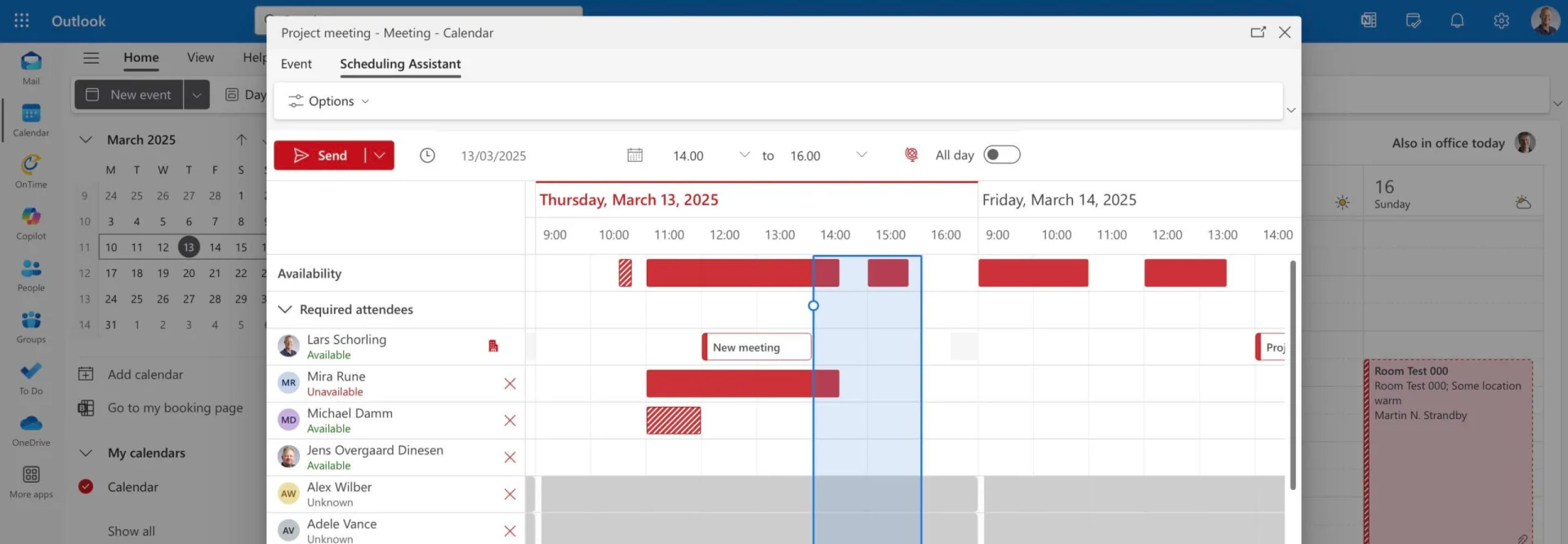
Choose participants, create an event and then figure things out one by one. If it doesn’t work, repeat the process. None of this is a new problem, either. Last year people have already lamented the removal of the Schedule View. One of the comments there reads as follows:
“The whole point of information views is the flexibility of those views, but if they are all left as vertical strips, where people’s calendars cannot be read, there really is no point whatsoever in the app.”
With the automated rollout of New Outlook in April 2025 – and April 2026 for enterprises – this could become an issue for many others, as well. So, what is the solution?
OnTime Group Calendar offers a seamless solution by allowing users to display a larger number of people in a single shared calendar. This feature enables teams to effortlessly view the availability and schedules of multiple colleagues at once, maintaining the collaborative workflow that the classic Outlook provided.
OnTime’s intuitive interface and enhanced functionality allow teams to manage their time more effectively, overcoming the limitations of the new Outlook and providing a powerful tool for scheduling and coordination. At a single glance, you can view several dozen people up to nine weeks ahead at once. This allows you to quickly scan your team’s or organization’s availability and make the most of your time.
Of course, we’re also available inside Teams and for Mobile! OnTime group calendar works effectively both on desktop and mobile and offers a lot of extra options for all your needs regarding your organization.
OnTime combines all needed features of a calendar into an all-in-one enterprise solution!
If you have any questions or would like a demonstration, please feel free to contact us at any time.
Would you like to find out how OnTime Group Calendar could benefit you and your organization?
We’re here to help! Please fill out the form below, and we’ll get back to you as soon as possible — typically within 1–3 business days.
By submitting this form, you agree that your information will be stored securely and only used to respond to your inquiry in accordance with our Privacy Policy. We do not share your personal data with third parties without your consent.
Thank you for reaching out!
The OnTime Team