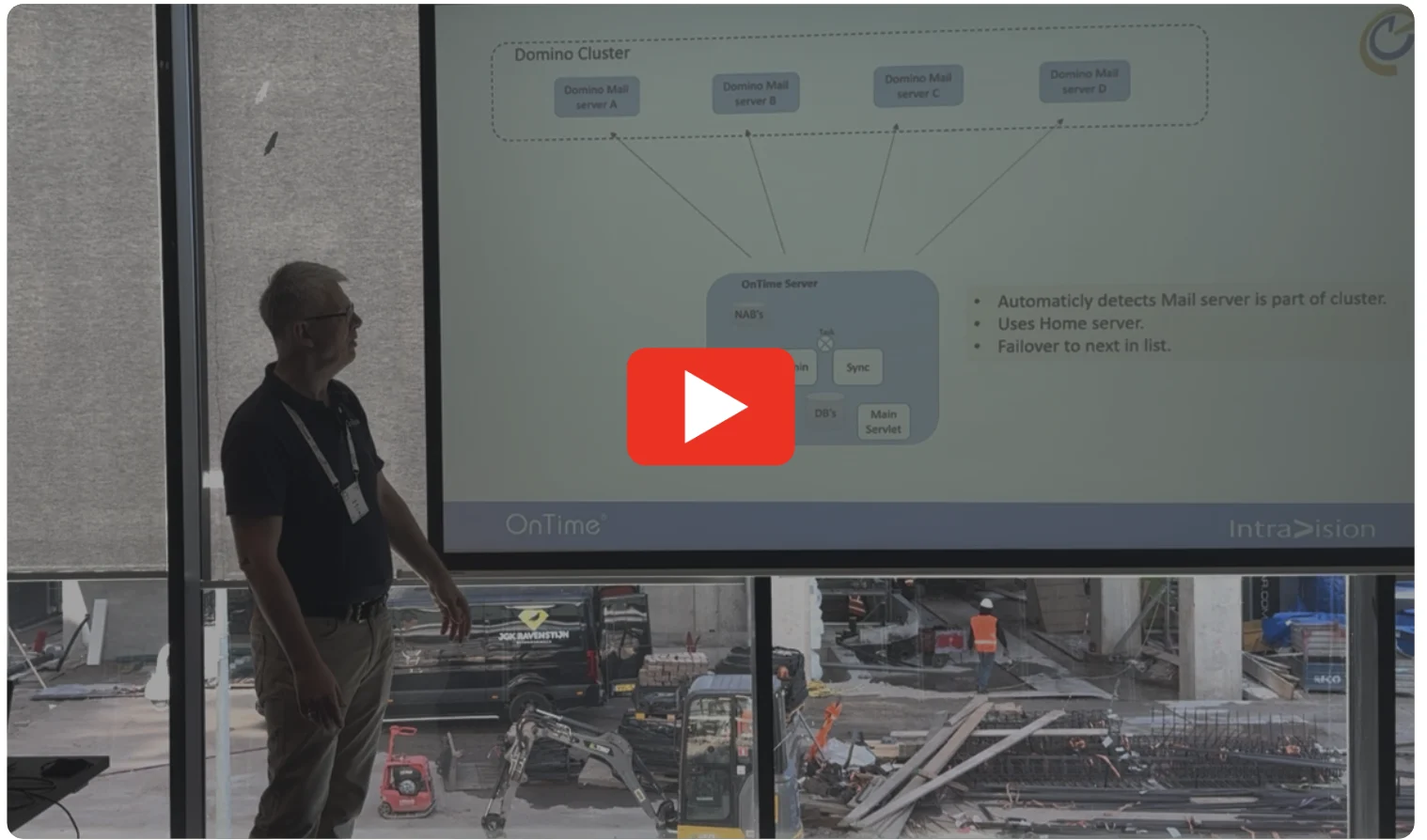Version 11.7.1
Improvements
Hybrid Installations: Transitioning from EWS to Microsoft Graph
In many hybrid environments, it's common to include both Domino and Exchange users in the OnTime for Domino solution. Until now, OnTime has relied on the Exchange Web Services (EWS) API to support both Microsoft 365 and on-premises Exchange environments.
As Microsoft has announced the deprecation of EWS for Microsoft 365, we have re-engineered our Microsoft integration to fully support the Microsoft Graph API for M365 cloud environments. While the EWS-based integration remains available, we strongly recommend migrating to the Graph-based setup for enhanced capabilities and long-term compatibility.
The switch between EWS and Graph is handled through the configuration database. Although some setup is required, both options use the same codebase. Detailed guidance is available in the OnTime manual.
Microsoft Graph is now the preferred integration. It offers a modern REST-based architecture, improved security, and a more granular permissions model compared to EWS.
Scalable and Resilient Hybrid Topology with OnTime 11.7.x
At the recent ENGAGE conference, we hosted a session titled “Unlocking the Full Potential of OnTime: The Admin's Deep Dive Masterclass.”
This session highlighted advanced features and deployment topologies available in OnTime 11.7.x. We encourage you to watch the recording, as it covers several powerful features that are often underutilized.
If you're specifically interested in the hybrid setup, you can jump to the relevant section starting at the 21-minute mark of the presentation.
ONTIME DESKTOP
- PDF printing now handled directly in desktop code, no longer using backend API.
- Business Card:
- Calendar icon now creates a meeting and invites the user.
- Hiding phone/mobile/email also hides corresponding action icons.
- Added Out of Office support for Exchange users.
- Support for Automated Replies in hybrid environments (Domino + Microsoft) and on behalf of scenarios.
ONTIME MAIN SERVLET
- Exchange permissions now support "View Schedule Information" (busytime) via both EWS and Graph.
- Added new log options when Debug is enabled.
- Nightly Cleanup:
- Now removes all Conflict documents.
- Now removes API Docs in the client database not updated in 1 month.
ONTIME EXCHANGE SERVLET
- Exchange permissions now support "View Schedule Information" (busytime) via both EWS and Graph.
- Added new log options when Debug is enabled.
- New global setting to configure when the servlet runs Admin jobs.
- Added support for Graph Room Lists.
- New global option to run Admin Process on selected weekdays.
ONTIME CONFIG
- Default Exchange Domain type changed from "ews" to "graph".
- Default protocol for External Server documents changed from "http" to "https".
- New global config option to run Exchange Admin Process on selected weekdays.
Bug Fixes
ONTIME DESKTOP
- Resolved issue where email addresses inside quotes with commas/semicolons could not be pasted.
- Resolved error for users without ShareMyTime access when accessing OnTime.
ONTIME MOBILE
- Making a room only booking which results in a conflict should not show conflicts on Chair
ONTIME CONNECTIONS
- Fixed error when opening OnTime from Communities and Profiles sidebars.
ONTIME MAIN SERVLET
- Fixed issue reading Encrypted text field.
- Fixed: Approved TimeOff requests with "All Days" now correctly use 04:00 instead of 00:00.
- Fixed: Events now display correctly on Domino Linux.
ONTIME INSTALLER
- Fixed file casing issue—"eventhub.ntf" was misnamed as "EventCal.ntf" on Linux systems.