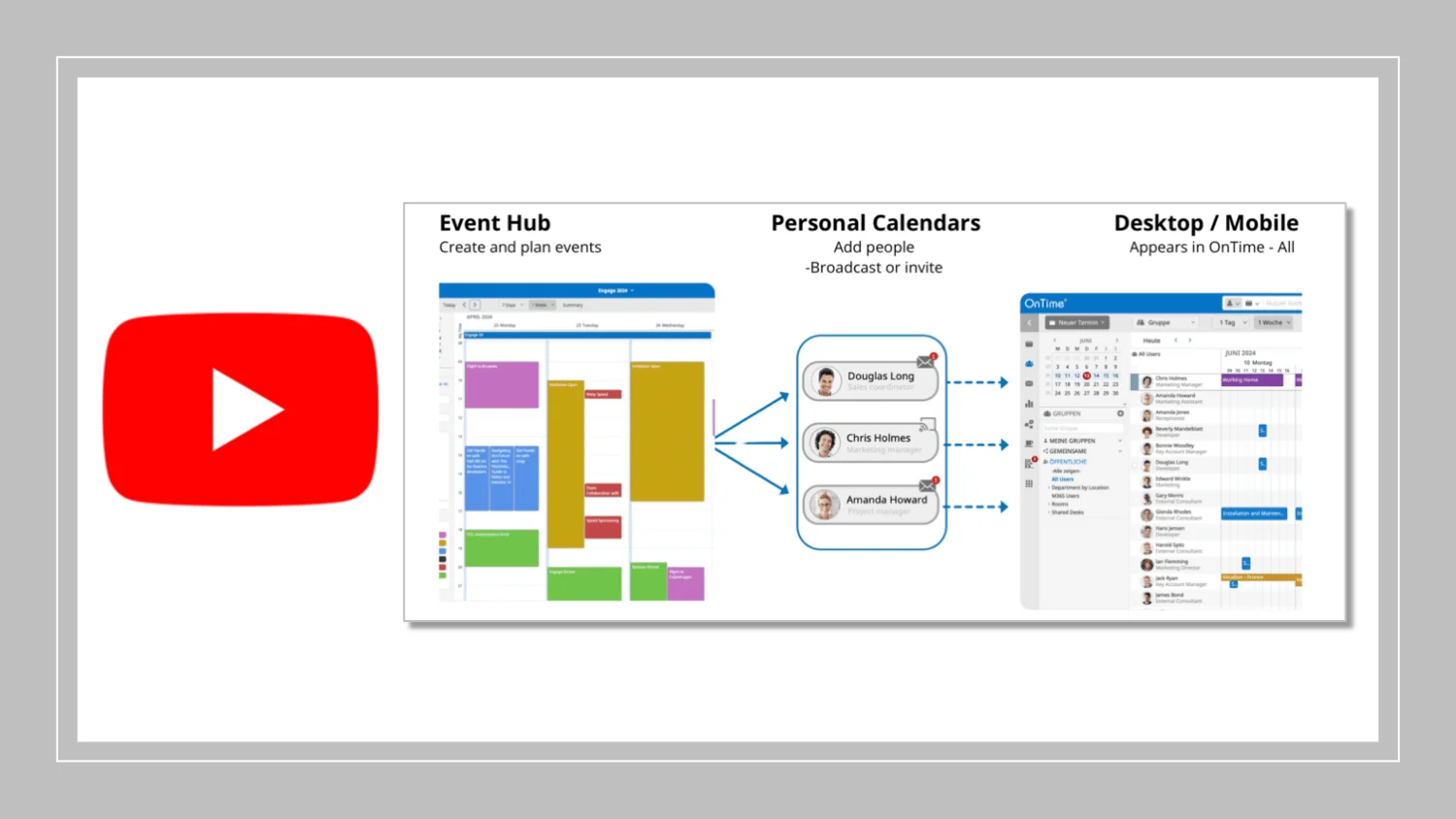Version 11.5.0
Improvements
Introducing OnTime Event Hub
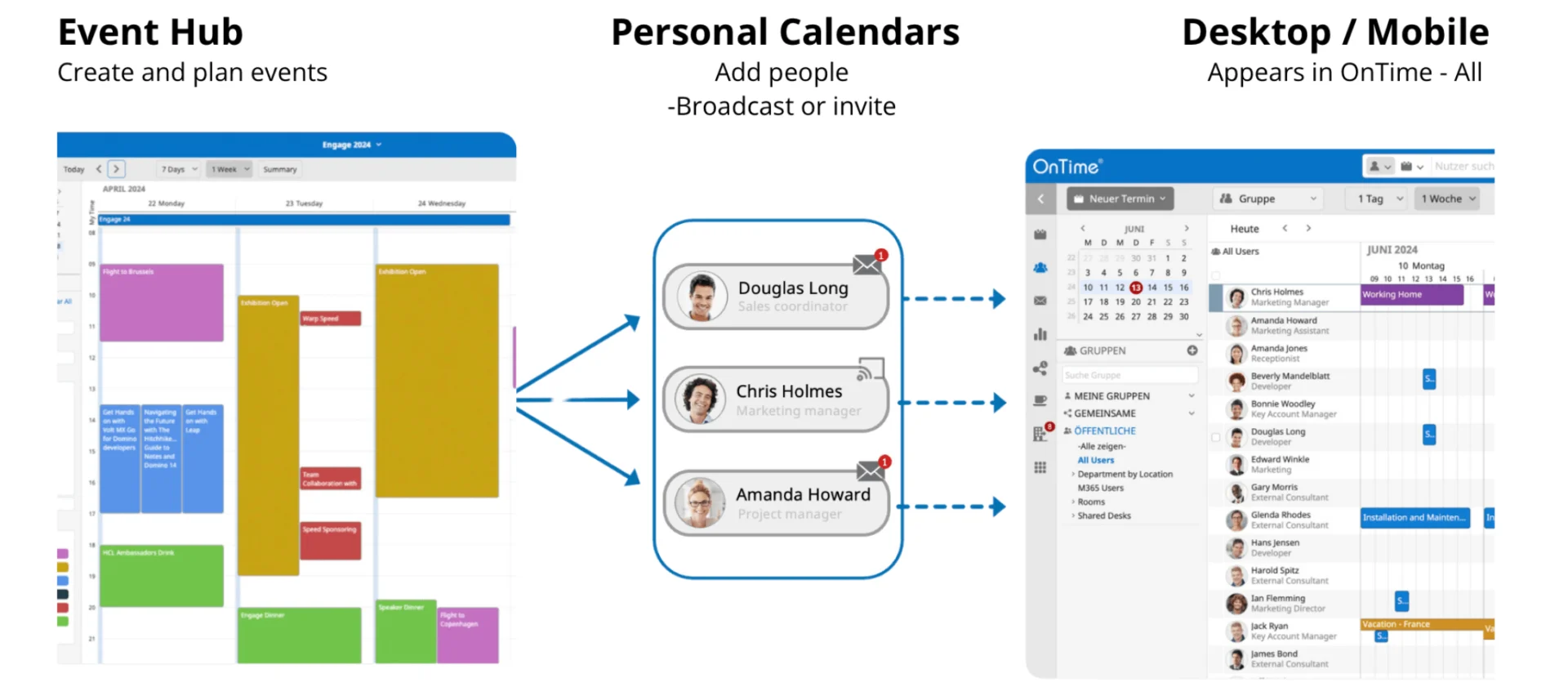
Your New Go-To for Seamless Event Management
We’re excited to announce the arrival of the Event Hub in OnTime for Domino 11.5.0, a powerful new feature. The Event Hub is designed to simplify the way your organization handles corporate events, national holidays, trade shows, or any other events that you need to broadcast across your users' calendars.
With the Event Hub, you can effortlessly create, broadcast, and maintain events, ensuring that everyone in your organization stays informed and up-to-date. This highly flexible feature adapts to your specific needs, making it an essential tool for managing events in your daily work life.
To help you get started, we’ve included a video that showcases just a few of the many ways your organization can leverage the Event Hub.
Best of all, the Event Hub is included with your existing OnTime Core license, meaning all organizations with current OnTime for Domino maintenance can start using it right away—at no additional cost. If you have not gone Premium but are using the Freemium 2 license then most of the features in the new Event is included there as well.
ONTIME DESKTOP
- Added new keyboard shortcuts:Alt (Option) + D = Days
Alt (Option) + W = Weeks
Ctrl (Command) + P = Print - Introduced an icon at the top of the Desktop interface to open the Catering Manager, available to users with the necessary roles.
- Implemented a limit on email creation to selected OnTime users, restricting the total length of email addresses to 2,048 characters, due to a technical URL limitation.
- Added a new checkbox to "Check/Uncheck All in Group Only," improving usability when switching between groups while selecting.
ONTIME CATERING DESKTOP
- Payable Actions Realignment:
"Payable" Actions: Users can now offer order adjustments (edit) and then save the order, moving it to the Billing status.
"Non-payable" Actions: Users can now directly move an order to the Cancelled status. - Several improvements have been made to the print process. As a result, the "Print Picklist" option has been removed, and its functionality has been reorganized under the new print logic.
- The participant count is now an editable field. Initially, the default value is set to the number of participants for the meeting, but the user can modify this as needed.
ONTIME CONFIG
- Added OnTime Events as described above.
Bug Fixes
ONTIME DESKTOP
- Fixed an issue where users could select groups for search to which they did not have access.
- Resolved an issue preventing users with edit rights for another user's calendar from deleting a poll in the individual view.
- Fixed an issue where the "Share My Time" feature did not allow editing of Meeting Types by clicking the pen icon.
- Resolved an issue where MacOS users could not select dates to vote for in Pollarity when using the Safari browser.
- The Scheduler now correctly shows a room as unavailable if the room has a "Blocker Date" set from the Room & Resource database.
ONTIME MOBILE
- Fixed an issue where most icons were unresponsive to user interactions. All icons now function as expected.
- Resolved an issue where the selected number on the "+" icon was not resetting when switching groups.